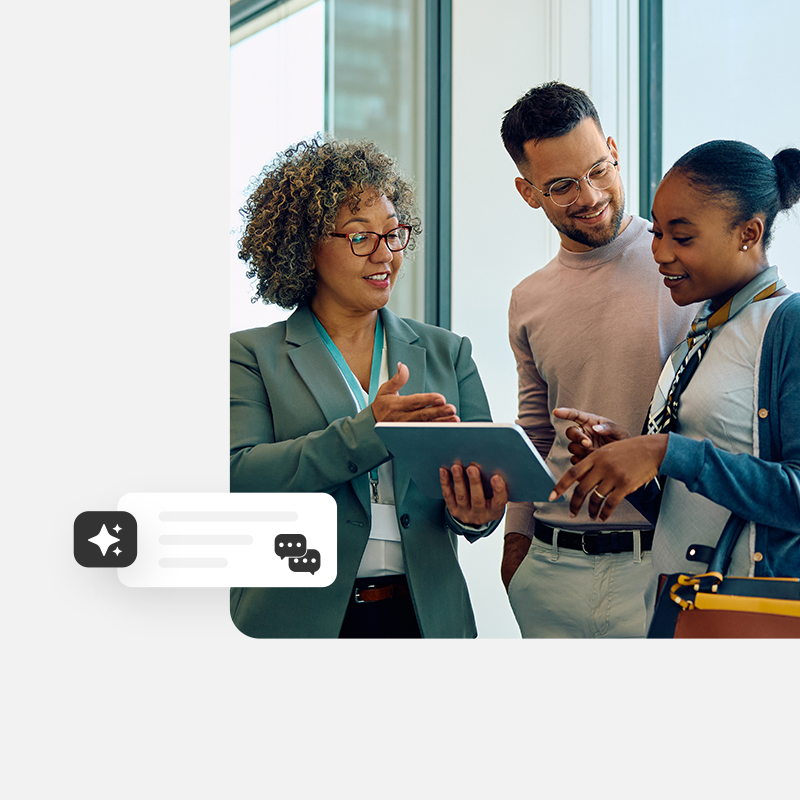Let’s face it. You’re looking at a screen right now and your inbox is probably open. The last thing you want to do is log into your performance management platform and update your milestones, check on your team’s conversations schedule, and give kudos and project feedback to the new hire.
What if you could actually check off the boxes and make the activity meaningful for you, your team, and HR while in an application you’re working in every day? What if you could actively update your goals, give or receive feedback, provide coaching, or check on quarterly progress? Now you can accomplish performance activities everyday within the flow of work.
With Betterworks plug-ins for the Microsoft Ecosystem, you and your colleagues won’t have to log into your performance management system to actively view or manage meaningful information.
Here’s how the integrations can help you make work better for both you and your employees.
Complete performance tasks in Microsoft Outlook
With Betterworks’ Microsoft Outlook integration, everyone can stay focused on their tasks and get to those “I’ll do it later” performance activities without skipping a beat. Managers can view their new hire’s milestone progress and deliver timely coaching. Do they need to understand which team members have scheduled or completed performance conversations? Before sending a reminder email to direct reports, managers can take a few seconds to see if their direct reports are already on track for the quarter. Employees can check goal progress, give a virtual nudge or cheer, add a comment, and then move onto the next email. Everyone using the plug-in can give their colleagues real-time feedback on a major project to help guide their efforts or to reinforce the work underway. And, they can all view, update, and comment on their own goals or others’ goals by searching for employee profiles.
Betterworks’ plug-in transforms your inbox into a window to other departments’ goals, progress, and engagement activities. For example, if you’re in Marketing, you probably don’t need — or want to — dig through your performance management system or Salesforce to find out if there’s been a noticeable spike in sales activity since your last campaign. Instead of sending an email, you can take a quick glance at your sales manager’s progress toward this quarter’s target. Seeing a jump toward a target warrants recognition, and a request for feedback to find out if your marketing campaign support contributed. Give the sales team recognition, comment on the sales manager’s goal progress, and send your feedback request. Take care of it all, right from Outlook.
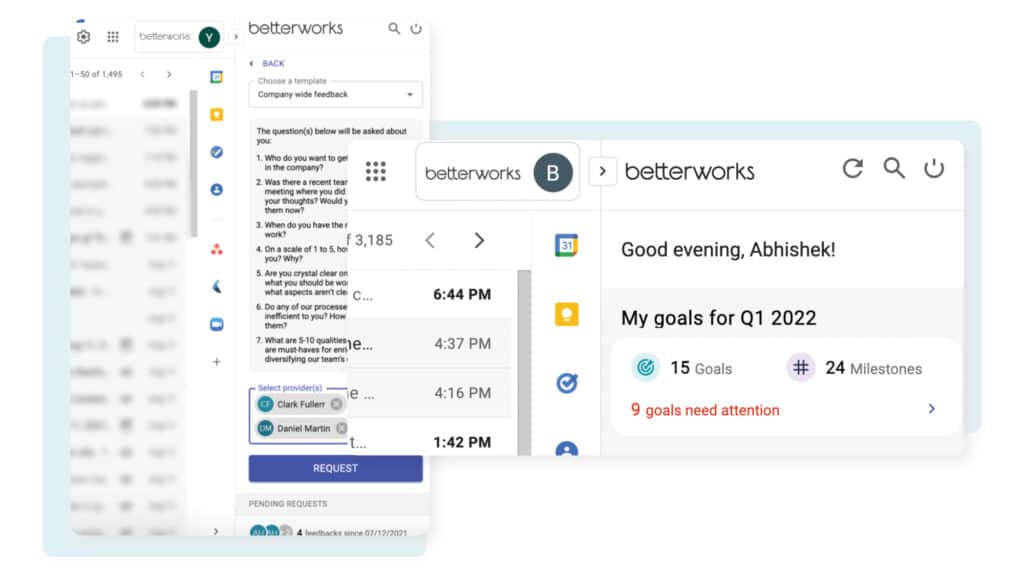
Consolidate performance communications in Microsoft Teams
Sometimes email can even seem cumbersome to scroll through when you’re looking for a quick reply to a question about the status of a critical deliverable. Communication shouldn’t slow you down, and neither should your performance management process.
If your organization uses Microsoft Teams for quick communications, Betterworks’ MS Teams plug-in delivers visibility and actionable access to performance activity from within the application. Notifications keep goals and upcoming conversations top of mind. You can view objectives and key results activity, due dates for open conversations, and recognition in the channels you’re already communicating in with the Betterworks’ Microsoft Teams integration. These latest enhancements allow users to do more without needing to leave the app, another performance management game-changer.
As a senior engineering lead, for example, giving recognition to your team for supporting that last-minute sprint shouldn’t take you away from the tools you’re already using to stay on track. Give timely, well-deserved recognition with Betterworks’ plugin for MS Teams. As a product manager, give another nod to your engineering colleagues for their efforts, then quickly request feedback from your engineering lead to learn where and how your support makes the most impact. And, it’s easy to keep track of goals and progress when it’s incorporated into tools you use everyday.
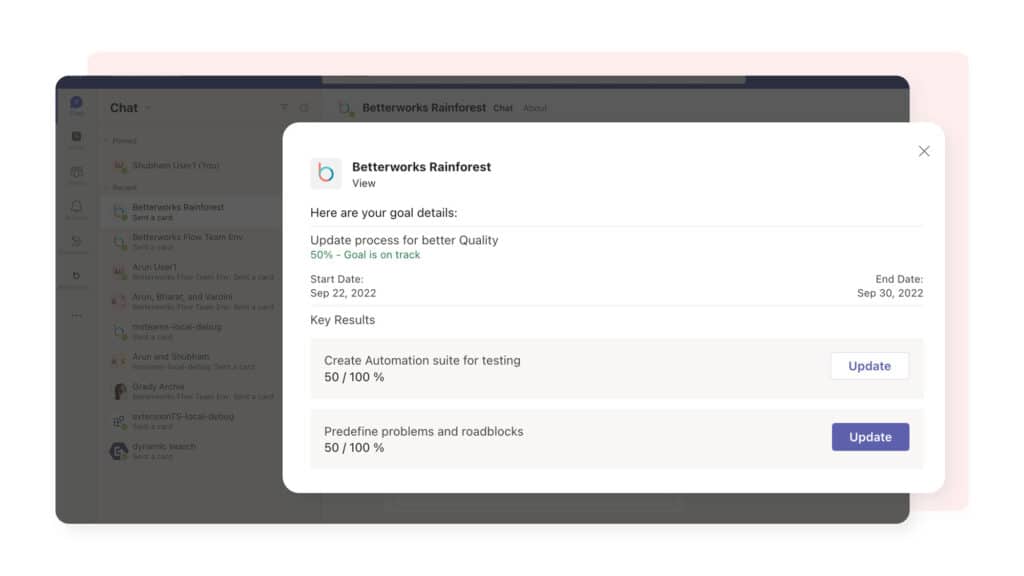
Update goal progress directly from Microsoft Excel 365
One and done. Betterworks gives you the ability to stay on task with the Excel 365 plug-in. Connect milestone progress directly from a defined cell in an Excel 365 workbook (or Google Sheets) to Betterworks. When a milestone is linked to Betterworks, users never have to leave their workbook to re-enter the data. Enabling people to easily update their progress directly in the application is part of what modern performance management is all about.
Remember when you skipped lunch to make sure that the big deal you just closed to crush your quarterly sales target is also updated in your performance management system? Redundancy wastes time and increases frustration. Updating goals becomes less of an “HR requirement” when your sales numbers tracked in Excel 365 are linked directly to your performance milestones. Betterworks’ integration gives you the ability to update your spreadsheet and goal progress in one simple step.
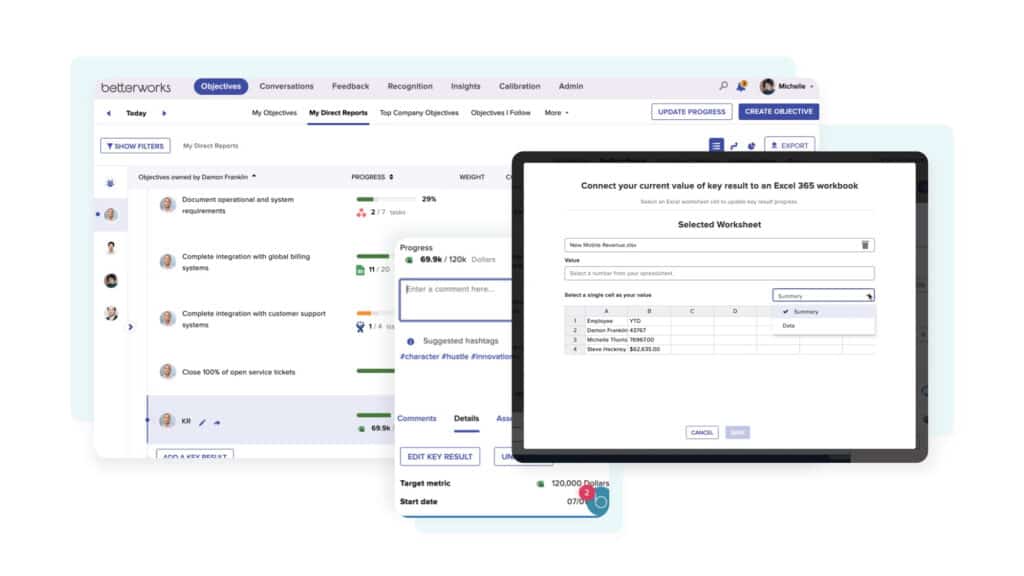
When you need to optimize your performance management process and Microsoft’s Ecosystem is part of your day-to-day, you can accelerate your performance while simplifying performance management with Betterworks’ integrations with Teams, Outlook, and Excel 365.
Have other tools or apps you rely on everyday? Learn more about all of our integrations.
Our Commitment
HR leaders can expect more from Betterworks with continuous additions and enhancements to flow-of-work software integrations. Our product development, customer success, and engineering teams are committed to innovations that enable performance. Easy-to-use, easier to adopt integrations ultimately help increase productivity, engagement, and collaboration. We’re here to help you. Make Work Better.